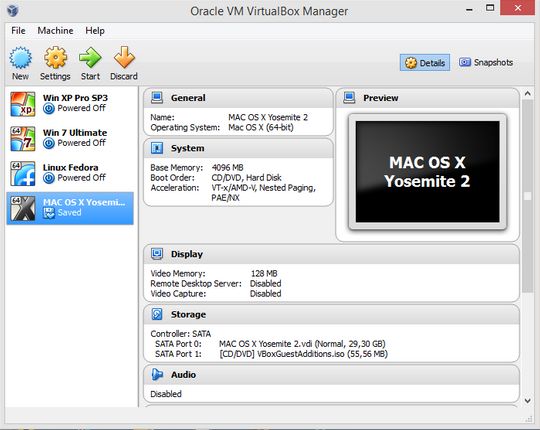
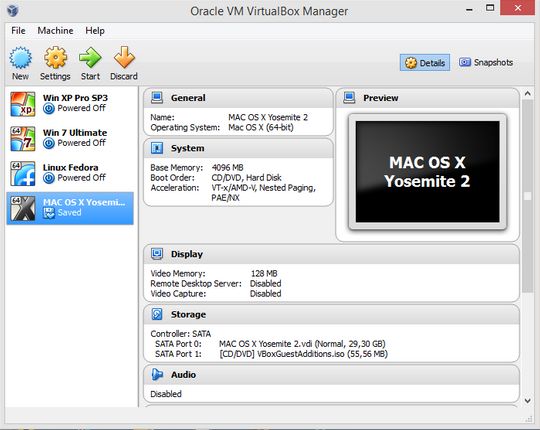
The freeware Virtualbox from Oracle is a very interesting program that makes it possible to install and manage one or more virtual machines on your PC, in which you can install several, other operating systems. You practically install a PC in a PC. In this example, I have installed on a Windows 8.1 64 Bit, 8GB RAM host system Virtualbox with several virtual machines with Windows XP Pro, Windows 7 Ultimate, Linux Fedora & MAC OS X Yosemite. That, together with the host PC means sort of 5 PCs in total on my system.
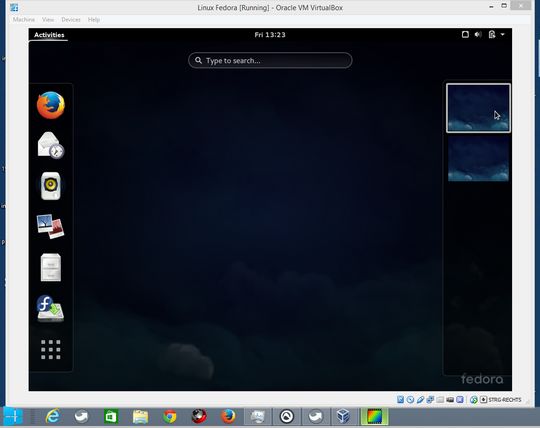
The advantage with this is, you can for example test software if you are a programmer to see how it runs on other Windows systems, or in browsers on other operating systems, or simply other platforms. Furthermore, you can use a virtual machine, in this case Win 7 to test software, before installing it on the host Windows systems, in this case Win 8.1, if you do not quite trust it or to see if it is worth installing.
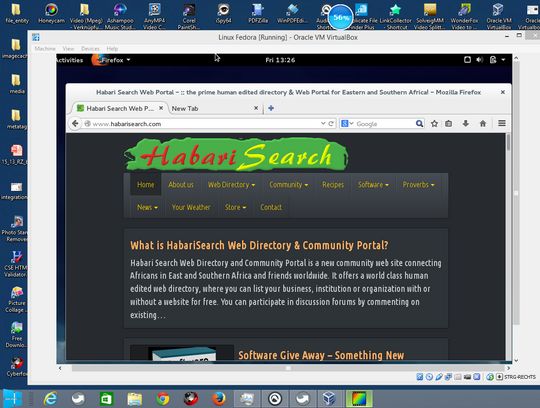
If you are a web designer, you would be interested to know how the layout of a website you have made is rendered if you are using Safari (on MAC/iPad & co), or or on Safari, whether you get the same appearance as on Windows or vise versa.
We were able to try out several test versions of the soon to be released Windows 10 in a separate virtual machine from VMWare. More at a later date.
Virtualbox is available for different host systems, including Windows, Linux, Macintosh and Solaris.
You can get the latest version, currently 5.0 at https://www.virtualbox.org/
More from Wikipedia about
- Virtualbox
- virtual machines in general
Alternative VMware player. This is free for private use.
