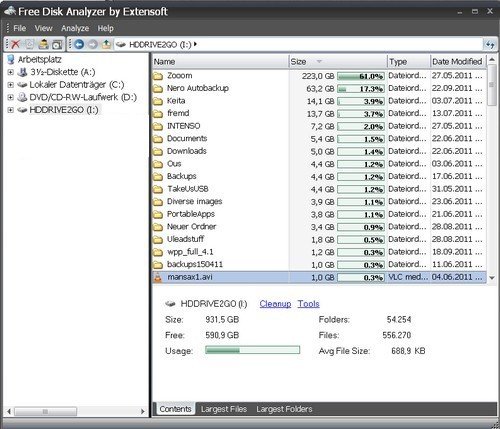
Ever wondered what on earth is using up your PC hard drive space and where it’s all hidden? Sometimes it’s easy to find it, sometimes not, especially after using a PC over a long time. This small tool, WinDirStat, a disk usage analyzer can be very helpful because on starting it, it shows disk usage statistics. A while ago, a friend’s PC had space disappearing fast & we could not tell what was using it up, since he was certainly not creating or saving any huge files. WinDirStat helped us find some huge chunks of data, each several 100MBs, which we could not identify in a temporary files folder. I do not quite remember the details, but they were certainly not system relevant files, which we then deleted. After cleaning up the system, they stopped being created.
WinDirStat – a disk usage analyzer and cleanup tool
This is what is on the project page:
On start up, it reads the whole directory tree once and then presents it in three useful views:
- The directory list, which resembles the tree view of the Windows Explorer but is sorted by file/subtree size,
- The treemap, which shows the whole contents of the directory tree straight away,
- The extension list, which serves as a legend and shows statistics about the file types.
The treemap represents each file as a colored rectangle, the area of which is proportional to the file’s size. The rectangles are arranged in such a way, that directories again make up rectangles, which contain all their files and subdirectories. So their area is proportional to the size of the subtrees. The color of a rectangle indicates the type of the file, as shown in the extension list. The cushion shading additionally brings out the directory structure.”
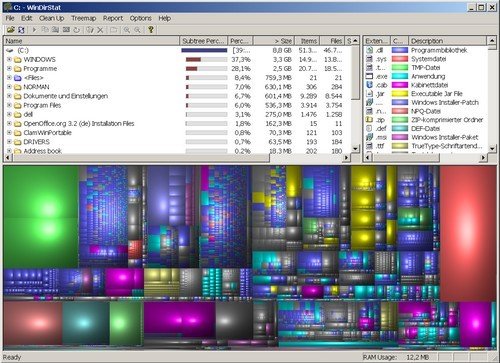
Get WinDirStat
You can get it from http://windirstat.info/download.html & the portable version, which you can install & start from a USB flash drive from http://portableapps.com/apps/utilities/windirstat_portable
Alternatives
There are lots of alternatives these days, but I think I will mention
- TreeSize Free you can get from http://www.jam-software.com/treesize_free/TreeSizeFreeSetup.exe
- Free Disk Usage Analyzer, “The easiest tool for quickly finding large files and optimizing disk usage”, from http://www.extensoft.com/?p=free_disk_analyzer From the project page:
Disk Usage Analyzer helps you organize your files and manage disk space by locating the largest files on your disk. You can quickly find where are your largest files, such as videos, photos and archives, and move them elsewhere, possibly to a backup drive. You may also decide to simply delete unneeded files. Disk Analyzer is fast and easy to use, summarizing your disk usage in a friendly format with visual graphs. Disk Analyzer is integrated with Windows so that you can view, open or delete files in the same way as in Windows Explorer.
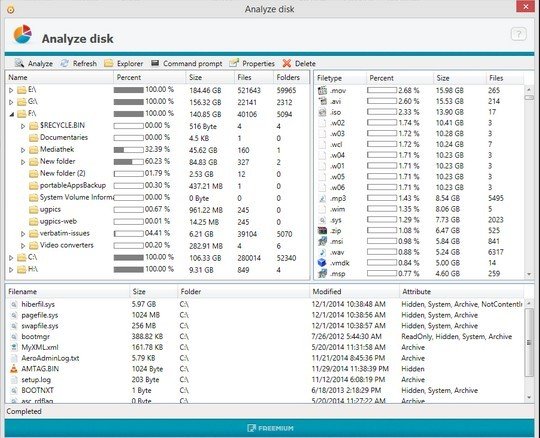
Freemium Free System Utilities: disk analyzer – this for example helps locate which file & folders are taking up space, etc There is a very good disk analyzer, that is a part of the tools in the Freemium Free System Utilities package. Check out the article on this site. Take note of its installation instructions.
