CDex Open Source Digital Audio CD Extractor, free CD ripper, mp3 encoder and audio recorder for Windows
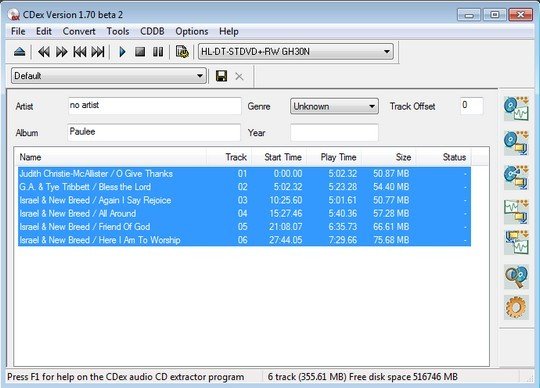
MP3, WMA and other compressed audio formats have been becoming more and more popular in the last couple of years for several reasons. These audio files can be played on mp3 players. Because of their small size, compared to their audio CD counterparts, you can get hundreds of songs on a CD, where normally 10 – 20 songs fit and so on. How do you however get music on a normal audio CD into the mp3 format? There are many free & not free programs for doing that. One program that can quickly do that for you is the CDex Open Source Digital Audio CD Extractor. This is what the publisher says about it:
CDex can extract the data directly (digital) from an Audio CD, which is generally called a CD Ripper or a CDDA utility. The resulting audio file can be a plain WAV file (useful for making compilation audio CDs) or the ripped audio data can be compressed using an audio encoder. Many encoders are supported, to name a few:
- Lame MP3 encoder
- Internal MP2 encoder
- APE lossles audio format
- Ogg Vorbis encoder
- The Windows MP3 encoder (Fraunhofer MP3 encoder)
- NTT VQF encoder
- FAAC encoder
- Windows WMA8 encoder
In addition, WAV files on the hard drive can be converted to a Compressed Audio File (and visa versa). CDex also supports many audio file tag formats like the ID3V1 and ID3V2 tags, which can be automatically inserted as part of the ripping process.
These features are mentioned by the publisher as well:
- Direct recording of multiple tracks
- Read / store album information from/to the cdplayer.ini file
- Read / store album information from/to a local and/or remote CD Database (CDDB)
- Support CD-Text (if your CD-drive supports it)
- Advanced jitter correction (based on the cd-paranoia ripping library)
- Indicates track progress and jitter control
- Normalization of audio signal
- Supports many CD-Drive from many manufacturers
- Conversion of external WAV files
- Support for M3U and PLS play list files
- Best of all, it’s free (GPL license, source code available)
- Several languages are supported
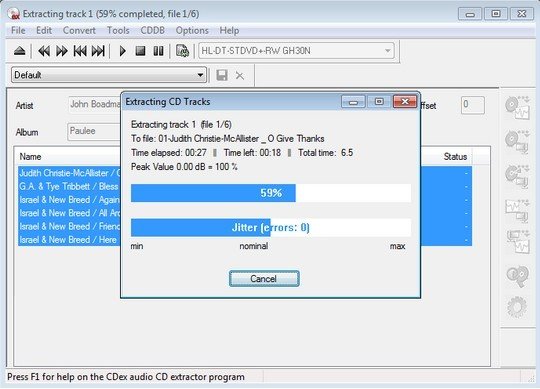
CDex is also available in “portable form”, i.e. which can be installed on a USB flash or other external drive, so you can carry it along with you and use it on other PCs. I am using the portable version in this article.
Ripping audio CD music using CDex
To convert music into mp3 format, insert a CD with you music into the CD/DVD drive & start CDex. You will note, it will load and select all the tracks and any available information it can retrieve, like the Artist, Genre, Album, Year, etc. If that information is not there, the fields will be empty. You can however type in the information you want.
You might want to have a look at Options => Settings => Filenames to see or set where the converted/compressed audio files are going to be saved. CDex normally suggests the Windows Music folder, here “E:\Documents\Music\”, which you can however override. There are other settings you can adjust, for example if you have more than one CD drive with an audio CD, set the source.
In case you want to convert only some of the pre-selected tracks, simply hold down the [CTRL] key and unselect all the songs you do not want converted. Go to “Convert” & assuming you want mp3 & not wave, select “Extract CD track(s) to Compressed Audio Format”. A quicker way to do this is to hit the [F9] key, which will immediately start the conversion process. Assuming I filled the Artist, Album, name etc, in this case Artist “John Boroadman”, Album “Paulee” I will find the music in E:\Documents\Music\John Broadman/Paulee. Just in case I add other John Broadman albums, I will find them in “his” folder.
Get CDex
You can download the latest version of CDex from http://cdexos.sourceforge.net/?q=download & the portable version from http://portableapps.com/apps/music_video/cdex_portable. There is also a portable version at the link before.
Alternatives
Audiograbber. See separate article.
